Getting Started
First, you will need to install the HubAI CLI (see installation).
Creating
To create an extension from a template, run:
hubai extension create
Choose the template you want to use and follow the instructions.
Testing
Running the development server
Run the following command to start the extension development server:
npm start
Installing the extension
Go to the HubAI app -> Extensions tab -> click on the "+" button. In the page that opens, select the "Install from URL" option and paste the following URL:
http://localhost:4000
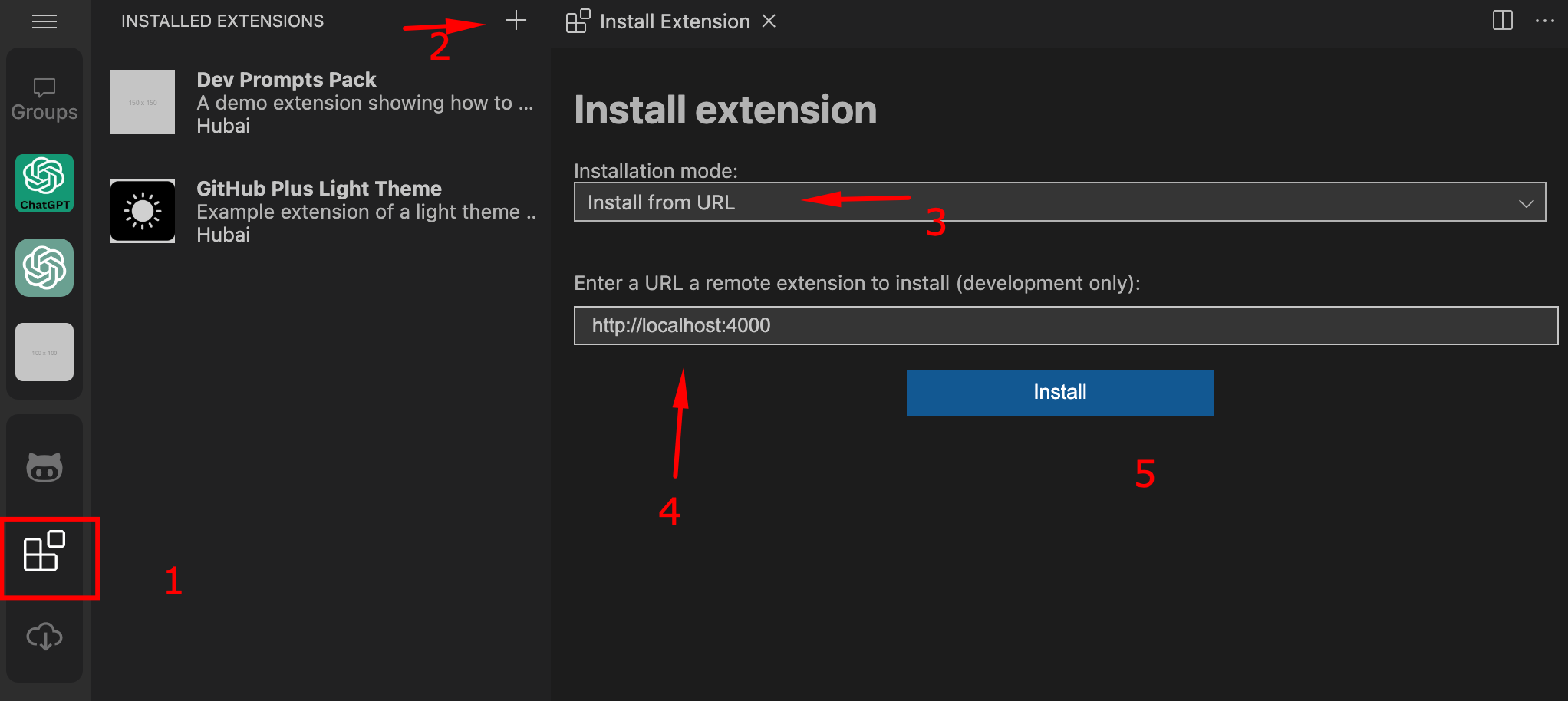
Click on the "Install" button and restart the app.
tip
When you make any changes into your extension, go to the HubAI app and press Ctrl+R to reload the app and apply the latest changes (we're working on a better way to do this).