Getting Started
First, you will need to install the HubAI CLI (see installation).
Creating
To create a brain, run:
hubai brain create
Choose the template you want to use and follow the instructions.
Install and Run
Before you run and test your brain, you must create a development package and install it in your HubAI app.
Generating a development package
To generate a dev package, go to the root folder of your brain project and run:
npm run package:dev
If everything goes well, this will generate a .hext file in the root folder of your project.
Installing the development package
Open the HubAI app, go to the "Brains" tab, click on the "+" button and select the .hext file you just generated:
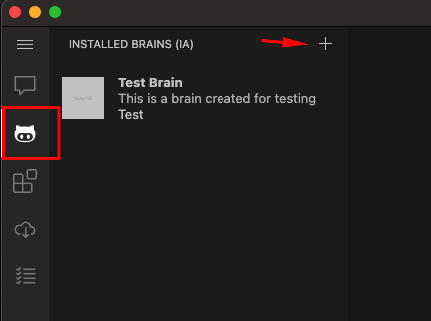
(Restart the app after installing it)
Running
Go to the root folder of your brain project and run:
npm start
Now everytime you change your code, the brain will be automatically reloaded, to test it just go to the HubAI app, start a new chat and select your brain.
If you change any settings inside package.json, you will need to generate a new dev package and install it again.